
It is amazing to think how many electronic components are in modern patient beds today. Once a simple application, the hospital bed has evolved into a highly-networked appliance that is a Class 2 medical device requiring a significant amount of electronic intelligence.
New beds integrate sophisticated processors to monitor patient status and control the bed's powerassisted functions, both improving patient comfort and making it easier for healthcare professionals to maneuver the beds and their important cargo.
As the general patient population demands higher levels of care, it is important for technology companies and medical device manufacturers to work together in order meet patient needs.
Looking at various patient issues enables solutions from both the medical device and the electronic perspective.
The best place to start is with a look at the various electronic systems in a modern hospital bed. Starting with the block diagram of an electronic powered patient bed, shown in figure 1, hospital beds include features such as: tilt control; wheel control; wireless communication via Zigbee, Bluetooth, or Wi-Fi; wired communications via Ethernet; a robust and user-friendly interface; and many integrated medical devices such as an infusion pump or a patient monitor.
USING MOTORS
Pressure ulcers or decubitus ulcers (bedsores) are one of the most common complications of patients who cannot change positions in a bed. Bedsores can be caused by sweat, humidity and temperature, but are mainly caused by the unrelieved pressure applied by bones to the skin and tissue.
This is why the most common places for bedsores are the sacrum, elbows, knees and ankles. To avoid bedsores, hospitals and healthcare providers use irregular bed surfaces to distribute pressure along the whole body, and use electric motors to let the patient switch positions easily with the push of just a couple of buttons.
Electric motors are clean and relatively efficient, making them a much better fit for use in hospital beds rather than pneumatic or hydraulic alternatives.
An electronic motor system can be used to incline or decline the bed and provide movement to the bed's wheels. A typical system containing a microcontroller (MCU), an H-bridge and a motor is shown in figure 2.
The requirements for a microcontroller vary based on the size of the motor and the efficiency required.
Most patient bed applications require between 32Mhz to 100Mhz, 16K to 256K bytes of flash memory, 2K to 64K SRAM, a highly accurate timer, and the ability to synchronize the timer with the analog to digital converter (ADC).
The requirements for an H-bridge also vary, but most beds require a monolithic power IC comprising control logic, charge pump, gate drive, and low RDS (ON) MOSFET output H-Bridge circuitry into a small surface mount package.
Freescale offers a wide variety of products specifically for motor control systems ranging from digital signal controllers (DSC) to microcontrollers and H-bridges. An ideal MCU + H-Bridge solution for a bed like that shown in figure 1 would be an MCF51AC256 paired with a MC33887.
This would give the designer the lowest power and most flexible solution. In some cases, depending on the complexity of the motor system, a single DSC may be sufficient to control the motor. Freescale's MC56F800x family is an alternative, cost-optimized solution for real-time motor control.
INTEGRATION
A powered patient bed should be equipped to monitor the status of the patient and to remotely transmit the data to a nurse station. Typical patient monitoring functions consist of blood pressure monitoring, heart rate monitoring, a pulse oximetry unit, electrocardiograph (ECG), blood glucose meters, and an infusion pump.
Additional modules can provide extra features, allowing healthcare providers and the patient's relatives to offer comfort to the patient. Some of these modules include a tilt accelerometer and motor driver to control the bed's tilt, powered wheels to facilitate movement of the patient to different areas of the hospital, USB and/or Ethernet ports to provide connection with a PC or the hospital network, VoIP gateway to provide direct communication to the nurse station, and an LCD screen and keypad for user interface.

Figure 1 - Block diagram of an electronic patient bed
The tilt control module is mainly used for the safety and comfort of the patient. Although hospital beds are often maneuvered in many directions, and in some cases in an urgent manner, the safety of the patient needs to be paramount at all times. Electronic sensors can be used to monitor the tilt of the bed and provide an alarm if the bed is at an unsafe angle. Furthermore, the tilt control module is used to position the patient in the bed at the most ideal angle for the patient's comfort.
This, perhaps, is the most prevalent use of the tilt control module.
Accelerometers can be used to measure both dynamic and static acceleration.
Tilt is a static measurement where gravity is the acceleration being measured. Therefore, to achieve the highest degree of resolution of a tilt measurement, a low-g, high-sensitivity accelerometer is required. MMA7361L (analog) and MMA745xL (digital) series accelerometers are ideal solutions for X, Y and X, Y, Z tilt sensing.
A simple tilt application can be implemented using a microcontroller that has one or two ADC channels to read the analog output voltage of the accelerometers.
For a safety application, an I/O channel can be used to send a signal to the MCU to turn on or turn off a particular medical device at a determined angle.
Selecting the right accelerometer depends on the angle of reference and how the device will be mounted in the end application. This will allow the designer to achieve the highest degree of resolution for a given solution due to the non-linearity of the technology.

Figure 2 - Electronic motor system
To obtain the most resolution per degree of change, the sensor should be mounted with the sensitive axis parallel to the plane of movement where the most sensitivity is desired.
For example, if the degree range that an application will be measuring is only 0° to 45°, and the PCB will be mounted perpendicular to gravity, then an X-axis device would be the best solution. If the degree range were 0° to 45°, and the PCB will be mounted perpendicular to gravity, then a Z-axis device would be the best solution.
Voice over Internet Protocol (VoIP) intercom applications can improve communications throughout a facility across either wired or wireless networks.
Maintaining support resources for only one network can lead to substantial cost savings; however, the greatest opportunity lies in the ability to deploy and integrate new productivity applications and enhanced voice services. A VoIP gateway, for instance, can help to seamlessly integrate a patient's monitored data into the underlying hospital network.
A VoIP intercom application should deliver an attractive and intuitive user interface and maintain good audio quality, from end to end, with options for video connectivity. No special switching equipment should be required to implement these systems across an existing network. In order to meet these needs, the system microprocessor must feature a high level of integration to simplify design for seamless video, voice and network connectivity, and have enough processing performance and network bandwidth to simultaneously transfer data from many sources, including a keypad, touch screen display panel, and voice inputs/outputs.
The ColdFire product family contains processors up to 266Mhz with the proper mix of memory and peripherals for creating the perfect VoIP solution.
Conclusion
The medical device and technology industries are working collaboratively to improve the level of patient care and lower healthcare costs. The advancements made in patient bed technology are just one of many innovations to come.
Freescale Semiconductor
Austin, TX
freescale.com
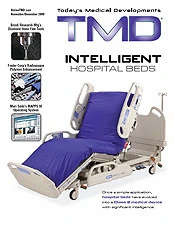
Explore the November December 2009 Issue
Check out more from this issue and find your next story to read.
Latest from Today's Medical Developments
- Arcline to sell Medical Manufacturing Technologies to Perimeter Solutions
- Decline in German machine tool orders bottoming out
- Analysis, trends, and forecasts for the future of additive manufacturing
- BlueForge Alliance Webinar Series Part III: Integrate Nationally, Catalyze Locally
- Robot orders accelerate in Q3
- Pro Shrink TubeChiller makes shrink-fit tool holding safer, easier
- Revolutionizing biocompatibility: The role of amnion in next-generation medical devices
- #56 Lunch + Learn Podcast with Techman Robot + AMET Inc.





